Are you tired of living in the rain financially? Do you want to know where every penny goes without breaking the bank by setting up a budgeting tool? Well, you are in luck! I deployed a self-hosted budgeting tool, Actual Budget, using AWS CDK for FREE.
The Goal: Cheapest Deployment Possible#
My goal was to set up a deployment that was easy to manage and cost-effective. My requirements were:
- Use only necessary resources and AWS Free Tier.
- No fuss deployment and maintenance with self-signing SSL certificates
- Automatic backups and failover for data safety and availability
- A chance to learn and compare AWS CDK with Terraform
The Tools Used#
The tools I used for this project were:
- AWS – My cloud provider of choice as I am a certified professional, I guess…
- AWS CDK (Cloud Development Kit) – IaaC using familiar programming languages like TypeScript, Python, and Java. I usually use Terraform, but I wanted to try this one.
- Actual Budget – Self-hosted budgeting tool that lets you track expenses and income. The best part is that it is open-source, so you have control over your data.
- Docker – Think of it as a lightweight, portable, and isolated environment for your app. If you want to deploy anything in the cloud, Docker is a great place to start.
The Infrastructure Blueprint#
To achieve my goal of a cheap and efficient deployment, I designed the following architecture:
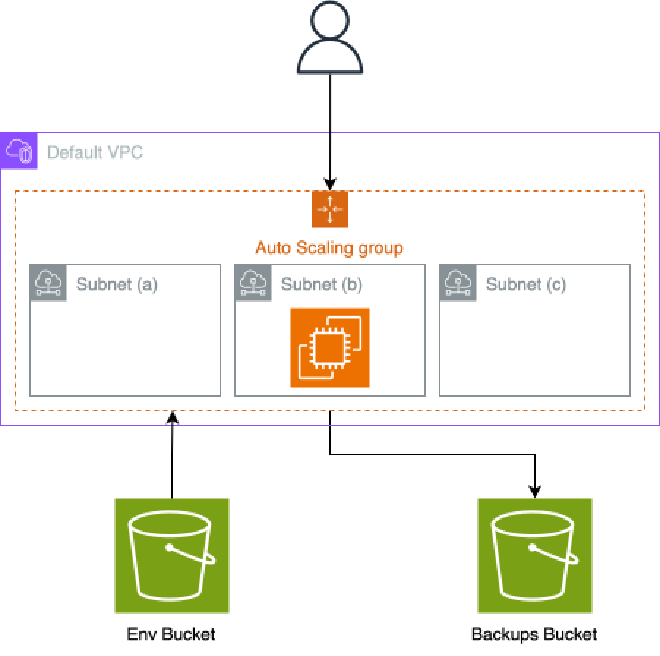
AWS architecture of the deployment
- EC2 instances with Auto Scaling Group – Tiny t2.micro EC2 instances that can be easily spun up in case of problems.
- S3 Buckets – Store application data and backups, just in case!
- Default VPC – No need to create a new VPC for our EC2 instances for this use case, but if you want to use it in production, read the last part of the article.
- Docker Compose and Nginx – We’ll use Docker Compose to deploy the app and Nginx to handle HTTPS requests and auto-manage SSL keys. Check out valian/docker-nginx-auto-ssl.
- IAM Roles and Policies – Follow the least-privilege permissions.
You can check out my GitHub repo to see the full deployment and the steps to deploy it yourself.
The total cost of the architecture is $6.03 per month, but the free tier is cheaper at $0 :)
Things to take in mind…#
After running this deployment for a month, I am thrilled to report that I have had zero issues, surprisingly!
As I continue to refine my setup, I recommend different features to follow more in the Well-Architected Framework:
- Automate DNS with Route 53 – Simplify the DNS management and automate the IP hand-over when failures occur. You can also use an elastic Public IP and a load balancer, but that is EXPENSIVE.
- Separate Nginx and Application Containers – Use a public EC2 instance for Nginx and a private one for Actual Budget.
- Use Elastic File System (EFS) – Implement shared storage for data across multiple EC2 instances with EFS volumes so the application can scale horizontally (Probably an overkill).
- Set Up Monitoring and Alerts with CloudWatch – Proactively monitor system health and resource usage and add alarms if errors occur.
- Use a t4g.nano Instance – I went for the usual t2.micro to take advantage of the Free Tier pass this year, but you can use the t4g.nano as it is 60% cheaper on average and good for the job.
Summary#
In this article, I shared how I deployed the Actual Budget self-hosted budgeting tool on AWS using AWS CDK. It is a perfect example of deploying a basic application in the Cloud with EC2, S3, Docker, and Nginx. You can eaily use for other projects.
Head to my GitHub repo to see the source code and the steps to deploy it yourself.